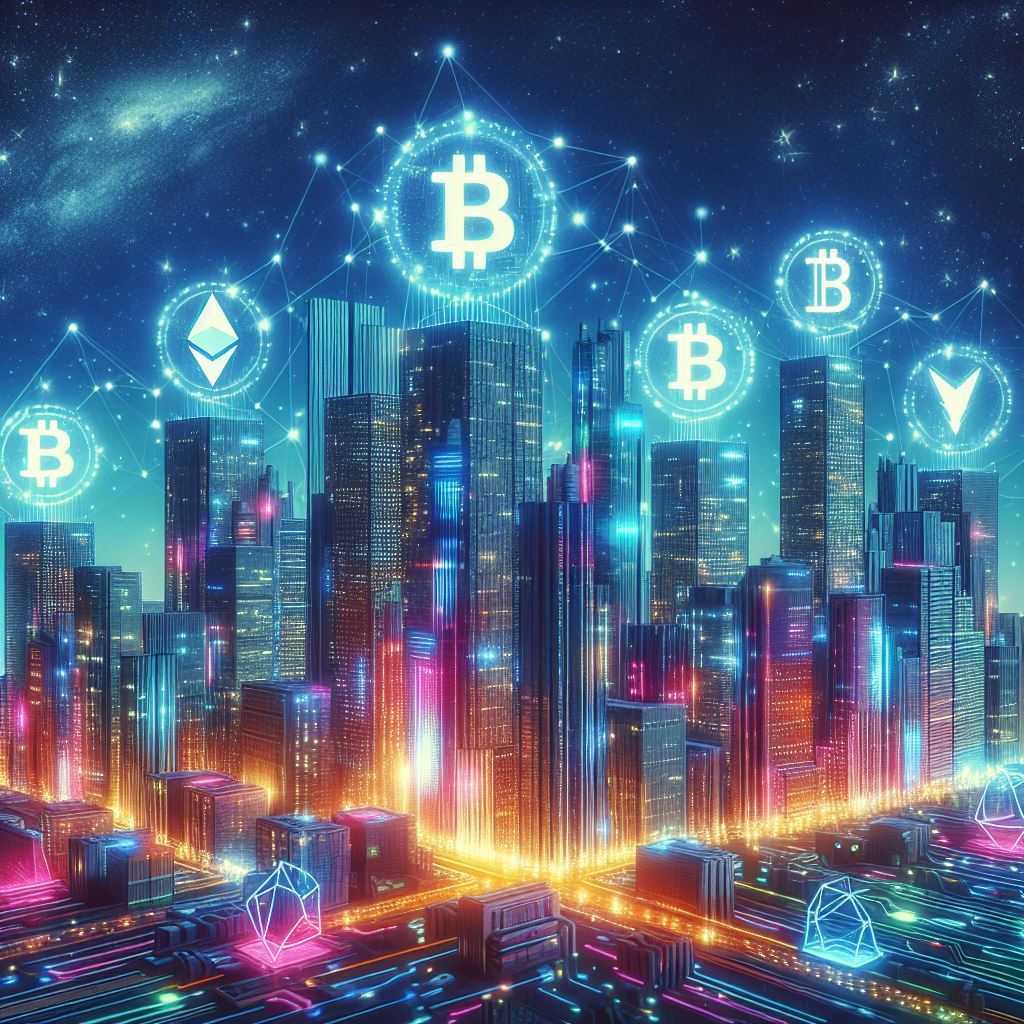
Introduction
What is cryptocurrency
How do I buy cryptocurrency?
If you’re new to the world of crypto, figuring out how to buy Bitcoin, Dogecoin, Ethereum, and other cryptocurrencies can be confusing at first. Thankfully, it’s pretty simple to learn the ropes. Here are five easy steps to start investing in cryptocurrency:
Choose a Broker or Crypto Exchange:
- To buy cryptocurrency, first, you need to pick a broker or a crypto exchange.
- Cryptocurrency Exchange:
- Exchanges are platforms where buyers and sellers meet to trade cryptocurrencies.
- They often have relatively low fees but can have complex interfaces with multiple trade types and advanced performance charts.
- Some well-known cryptocurrency exchanges include Coinbase, Gemini, and Binance.US.
- While their standard trading interfaces may overwhelm beginners, they also offer user-friendly easy purchase options.
- Cryptocurrency Broker:
- Brokers simplify purchasing crypto by offering easy-to-use interfaces that interact with exchanges for you.
- Some brokers charge higher fees, while others claim to be “free” by selling information about traders’ activities.
- Make sure your chosen exchange or brokerage allows fiat currency transfers and purchases made with U.S. dollars.
Verify Your Account:
- Sign up with your chosen platform and complete the necessary verification process.
- This typically involves providing identification documents to comply with regulations.
Fund Your Account:
- Deposit funds into your account using methods like bank transfers, credit/debit cards, or other accepted payment options.
- Ensure you have enough funds to start investing.
Select Your Cryptocurrencies:
- Decide which cryptocurrencies you want to buy. Popular options include Bitcoin (BTC), Ethereum (ETH), and others.
- Research each coin’s fundamentals, use cases, and potential growth.
Make Your First Purchase:
- Once your account is funded, navigate to the buy/sell section on your chosen platform.
- Enter the amount of cryptocurrency you want to purchase and confirm the transaction.
- Store your purchased coins in a secure wallet (either on the exchange or an external wallet) to protect your investment.
Remember:
- Diversify: Consider investing in multiple cryptocurrencies to spread risk.
- Stay Informed: Keep up with crypto news and market trends.
- Security: Use strong passwords, enable two-factor authentication, a
- nd be cautious of phishing attempts.
You can start investing today with platforms like eToro (offers $10 of free crypto), Uphold (250+ cryptocurrencies), or Crypto.com (170+ cryptocurrencies) 1. Additionally, platforms like Coinbase provide a trusted way to buy, sell, and manage various cryptocurrencies, including Bitcoin and Ethereum
What is a cryptocurrency wallet?
A cryptocurrency wallet is a crucial tool for managing your digital assets.
Definition:
- A crypto wallet stores your private keys, ensuring the safety and accessibility of your cryptocurrencies.
- It allows you to send, receive, and spend digital currencies like Bitcoin and Ethereum.
- Think of it as a digital vault where you keep your keys to access your crypto holdings.
How It Works:
- Unlike a physical wallet that holds cash, a crypto wallet doesn’t store the actual coins.
- Instead, your crypto holdings exist on the blockchain, and your wallet holds the keys needed to access them.
- These keys prove your ownership and enable you to make transactions.
Types of Crypto Wallets:
- Paper Wallets:
- Keys are written on physical media (like paper) and stored securely.
- Using crypto from a paper wallet can be challenging since it’s designed for online use only.
- Hardware Wallets:
- Keys are stored in a thumb-drive-like device.
- These wallets strike a balance between security and convenience.
- You connect them to a computer only when you want to use your crypto.
- Online Wallets:
- Keys are stored in apps or software.
- Look for wallets with two-step encryption for added security.
- They function similarly to online bank accounts or payment systems.
- Major exchanges like Coinbase offer user-friendly online wallets.
- Paper Wallets:
Using a Crypto Wallet:
- Coinbase Wallet and Exodus are popular mobile apps that provide easy access to your crypto holdings.
- With these wallets, you can:
- Manage all your digital assets securely.
- Control your private keys.
- Send and receive crypto globally.
- Interact with usernames instead of complex hexadecimal addresses.
- Explore decentralized finance apps (dApps).
- Shop at stores that accept cryptocurrency.
Coinbase App vs. Coinbase Wallet:
- The main Coinbase app (or Coinbase.com) allows you to buy, sell, exchange crypto for fiat currency, and transfer it to a bank account.
- Coinbase Wallet is a separate app specifically for managing your crypto holdings and interacting with the blockchain.
Your private keys are your digital treasure keys. Keep them safe, and happy crypto adventures!
What is a private key?
A private key is an essential component in the world of cryptocurrency and cryptography. Let’s dive into what it is and how it works:
Definition:
- A private key is an alphanumeric code, similar to a password.
- In the context of cryptocurrency, private keys serve two critical purposes:
- Authorization: They allow you to authorize transactions.
- Ownership Proof: They prove your ownership of a specific blockchain asset (like Bitcoin or Ethereum).
Key Characteristics:
- Length: Private keys are typically hundreds of digits long.
- Format: While they can be expressed in ordinary base-ten notation, they are usually represented as a string of alphanumeric characters for simplicity.
- Security: Modern hardware and software cannot crack encrypted private keys.
How They Work:
- Deposit and Access: Anyone can deposit cryptocurrency into a public address (like a mailbox).
- Unique Key: However, to access the deposited crypto, the recipient must possess the unique private key (akin to having the key to the mailbox).
- Encryption Algorithm: The public key is derived from the private key through an encryption algorithm.
- Irreversibility: While it’s easy to hash a public address from a private key, the reverse process (generating a private key from a public one) is nearly impossible.
Digital Wallets and Automation:
- Users don’t manually create or remember key pairs.
- Digital wallets automatically generate and store key pairs.
- When initiating a transaction, the wallet software creates a digital signature using the private key to authorize the transaction.
Safety First:
- Guard Your Key: If your private key is lost or stolen, your crypto is gone.
- Secure Storage: Keep your private key safe—treat it like a precious possession.
Your private key is your digital treasure chest key. Protect it well!

What is a public key?
A public key is a cryptographic element used in public-key cryptography. Let’s explore its significance:
Definition:
- A public key is part of a key pair used in asymmetric encryption.
- It is openly shared and can be used by anyone to encrypt messages.
- However, only the holder of the corresponding private key can decrypt those messages.
- The security of this system relies on keeping the private key secret.
Key Characteristics:
- Generated Pair: Each key pair consists of a public key and its corresponding private key.
- Mathematical Basis: Key pairs are generated using mathematical algorithms based on one-way functions.
- Open Distribution: The public key can be freely distributed without compromising security.
Use Cases:
- Encryption: Anyone with a public key can encrypt a message, resulting in ciphertext.
- Decryption: Only those with the corresponding private key can decrypt the ciphertext and retrieve the original message.
- Digital Signatures: A sender can use their private key to create a signature. Recipients verify the signature using the public key.
Example Scenarios:
- Secure Communication: Journalists can publish their public keys, allowing sources to send encrypted messages.
- Digital Signatures: Software publishers sign their products with private keys, and users verify authenticity using the public key.
The public key is like a lock that anyone can use, but only the right private key can unlock it!
How do I keep my cryptocurrency safe?
Keeping your cryptocurrency safe is crucial. Here are some essential steps to protect your digital assets:
Use a Password Manager:
- Your passwords should be at least 16 characters long, extremely complex, and unique for each account.
- Consider using password managers like 1Password or Dashlane to create and remember strong passwords.
- Check if you’re using a risky password by visiting haveibeenpwned.com/Passwords.
Enable Two-Factor Authentication (2FA):
- Whenever possible, use two-factor authentication (2FA).
- Opt for the strongest type of 2FA allowed by the platform:
- Yubikey or similar hardware security keys.
- Authentication apps like Google Authenticator or Duo Security.
- If SMS-based 2FA is the only option, require a one-time 2FA code for every login.
Beware of SIM-Swap Attacks:
- In a SIM-swap attack, fraudsters manipulate your wireless carrier to redirect your cell service to a different device.
- They intercept SMS messages, including 2FA codes.
- Be cautious and follow the steps above to mitigate risks.
Secure Your Wallet:
- Use a secure wallet to store your crypto.
- Encrypt your wallet’s keystroke file.
- Keep a paper backup of your seed words (recovery phrase).
- Consider using a cold wallet (hardware wallet) for added security.
Choose Reputable Exchanges:
- Ensure the exchange you use is secure.
- Enable 2FA on your exchange account.
- Regularly review security settings and activity.
Stay Informed:
- Keep up with crypto news and security best practices.
- Understand the risks associated with different wallets and exchanges.
While platforms like Coinbase work hard to secure your environment, you play a vital role in maintaining the security chain. Apply these steps to all your accounts, not just your crypto holdings. Stay smart out there!

